Due to the refinement of the social division of labor and the enhancement of international cooperation, the scope of mutual exchanges between enterprises has become larger and larger. As drawings of design materials, more and more cooperation is required. At present, CAD technology has penetrated into most enterprises. Many designers use DWG file format drawings to design. In the process of drawing communication, a common problem is that the sender ignores the dependencies of related files, such as external references and fonts. The file makes the recipient unable to use the graphic file. The newly launched electronic transmission function of Zhongwang CAD2009 effectively solves the above problems. Therefore, following the introduction of the new printing function and the new function of graphic search positioning of Zhongwang CAD2009, I will continue to introduce the friends who love domestic software in this article. The electronic transmission function of Zhongwang CAD2009 hopes that through this series of introductions, we can let everyone know more about domestic software and better use domestic software. The following is an introduction to the electronic transmission function of Zhongwang CAD2009. The electronic transmission function of Zhongwang CAD2009 not only packages the drawings that need to be transferred, but also automatically includes the relevant files on which the drawings depend, in the package, which reduces the possibility of errors. The electronic transmission function of Zhongwang CAD2009 can be opened by the menu bar "File - Electronic Transfer", or you can enter "ETRANSMIT" directly on the command line. If the DWG is not yet stored for the current drawing, the system will prompt to save the graphic first. In the Create Delivery dialog box that opens, the current graphic and its associated files are displayed, but if the current drawing contains related files linked by URL, the file will not be included in the delivery package. There are two ways to display the file tree and the file table. It is recommended to use the file tree because you can visually see the interdependencies of the files. There is a checkbox in front of each file, and the user can select the files to be packaged as needed. The default state of these check boxes is selected. You can also include other files by adding a button to the file. The pass-through settings can be used to specify the format of the package. It is opened via the "Transfer Settings" button in the "Create Delivery" dialog. The default setting is "STANDARD". The user can set the new format or directly to the STANDARD format. modify. You can right-click on the delivery settings, use the right-click shortcut menu to create a new delivery settings, modify, delete, and rename the currently selected delivery settings. However, it should be noted that the default delivery setting STANDARD cannot be renamed or deleted. You can modify the delivery type and location, delivery options, and delivery settings instructions in the Modify Delivery Settings dialog box. Passing the package type, Zhongwang CAD2009 provides three kinds of - Zip (*.zip), folder (file set), self-extracting executable file (*.exe). If both parties have decompressors such as WinRar or WinZIP, then the first or third package is the best choice for network delivery, which can minimize the size of the packaged file to facilitate the free transfer of the network. Folder mode packaging is to create uncompressed delivery packages in new or existing folders, which is convenient in the internal network of the company. The file format generally defaults to "Keep existing graphics format." Set the package file placement address in the delivery file folder. The file name can be input by itself or automatically generated by the system. The file name automatically generated by the system will be displayed in the gray input box below. If there is repeated naming, the user can choose to replace or automatically add one after the file name. Numbers are distinguished. In the delivery options, the first three are about the path of the files in the packaged folder. The longer the saved path is not easy for unfamiliar people, and the storage path of each computer drawing and related files is Not much the same, so it is recommended to choose "put all files into a folder" so it is not easy to make mistakes. We can also package all the fonts in the drawing and set the password for the entire package. It can even be associated with the mail system. When creating a packaged file, it will default to the email attachment. You can directly send the recipient address. Next page Tiny Self Locking Tape Measure Tiny Self Locking Tape Measure,Stainless Steel Tape Measure,Rust Proof Tape Measure,Stainless Tape Measure Zhongrui Tools Co., Ltd. , https://www.zhongruiglj.com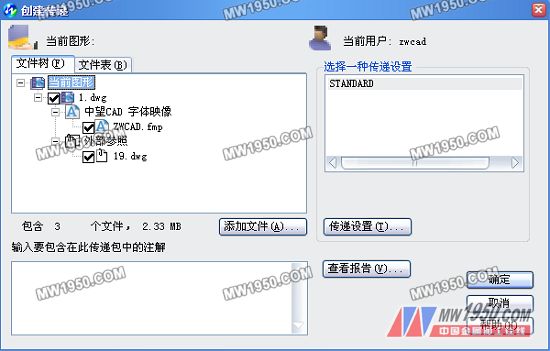
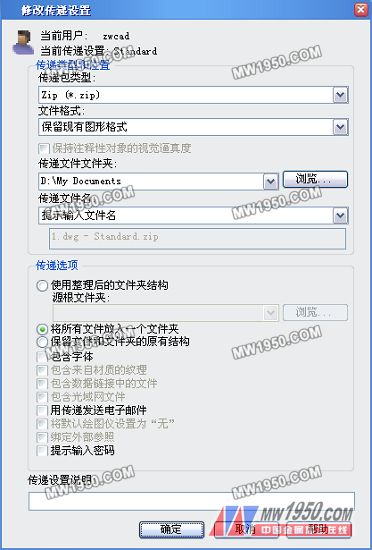
Zhongwang CAD2009 preemptive experience three: electronic transmission (Figure)