[October 15, 2012, Beijing, Metal Processing Online News] Recently, Zhongwang Software launched the Zhongwang CAD+ platform software, which can directly open architectural drawings and identify custom entities such as walls, doors, windows and stairs. And other architectural elements. Great for designers to open and read related architectural drawings.
The emergence of professional tools based on custom entities has greatly improved the design efficiency of CAD designers. Especially in the field of architectural design, the application of professional CAD software such as Tianzheng and Hongye has pushed architectural design to a new height. Designers can quickly transform design ideas into design drawings, and the intelligent operations that can be implemented by custom entities allow designers to focus on structural and styling. However, the use of custom entities sometimes brings some inconveniences. For example, we open drawings, and sometimes problems such as doors, windows, and walls cannot be displayed correctly. Normally, we can install the plugin and reduce the file version to solve this problem. The former method is troublesome, and the latter method is not conducive to file version management.
The CAD2, which is a new generation of 2D CAD platform launched some time ago, supports mainstream building software and can solve the above correct display problems. Zhongwang CAD+ can directly open the architectural drawings without installing plug-ins. Not only can the objects of the building be displayed correctly, but also can be intelligently responded according to the information of the drawings when performing basic editing operations, such as copying and moving the doors and windows. When deleting, the wall where it is located can be automatically adjusted according to the position of the door and window (delete the door and window, the wall line automatically closes, copy the door and window, the wall line is automatically interrupted), this operation is just like operating in the building-specific software, very Convenience. The picture below shows the opening of the architectural drawings, and the building professional entities such as doors, windows, walls and columns.
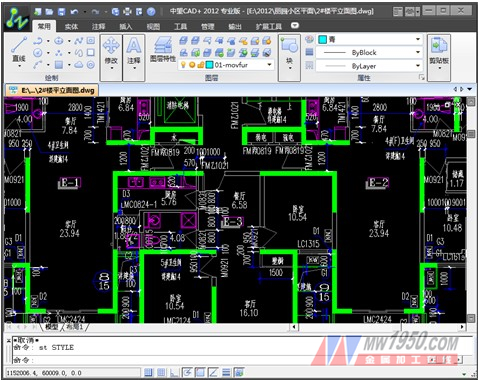
Interested friends can go to Zhongwang official website for free download of Zhongwang CAD+ trial, Zhongwang CAD+ installation program is not big, easy to copy and install, after the software is installed, you can directly open and compatible architectural drawings without any settings. .
Meniscus Lenses: The Positive Meniscus can increase the NA of the system while only adding slightly to the total spherical aberrations. The Negative Meniscus Lens is used to increase the focal length of another lens while maintaining the angular resolution of the optical assembly. This lens shape is best used when one conjugate is relatively far from the lens. The meniscus lens plays a divergent role in the optical path, and is commonly used in photographic system, objective lens system and laser measuring system.
We supply kinds of Plano-Convex Spherical Lens,Plano-Concave Spherical Lens,bi-convex Spherical Lens,bi-concave spherical lens,meniscus spherical lens,special spherical lens,achromatic spherical lens,ball lens,sphere lens etc.
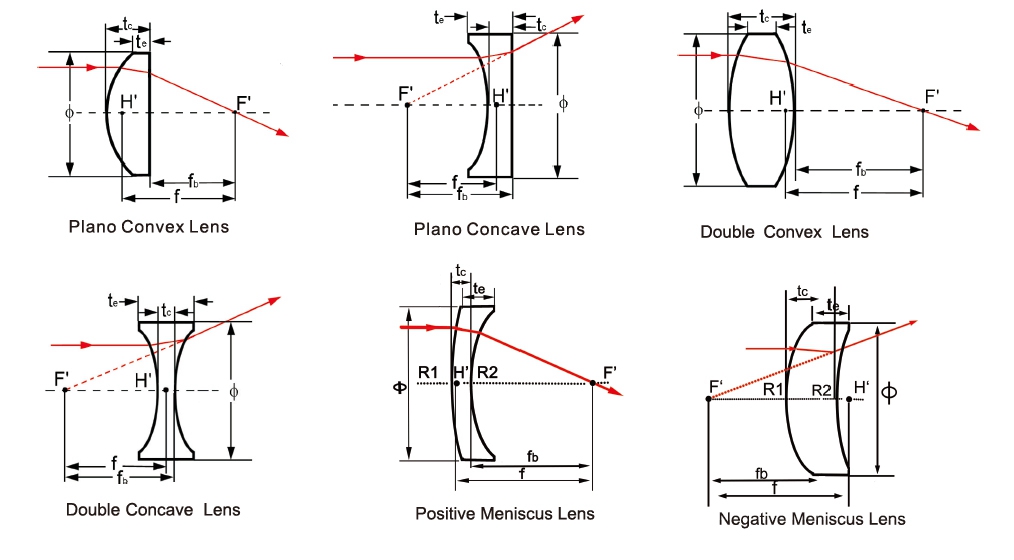
Specification of our optical meniscus spherical lens as follow:
*Material BK7,CaF2 crystal,MgF2,Ge,BaF2 lens,ZnSe or other optical materials
*Dimension Tolerance +0.0 - -0.1mm
*Center Thickness +/-0.1mm
*Focal Length Tolerance+/-1%
*Surface Quality:60/40
*Surface Figure:lambda/2 at 633nm on plano side
*Clear Aperture >90%
*Chamfer 0.25mm at 45 degree typical
*Coating Optional
Meniscus Spherical Lens,Meniscus Spherical Lenses,Optical Glass Meniscus Lens,Glass Meniscus Lens
China Star Optics Technology Co.,Ltd. , https://www.realpoooptics.com